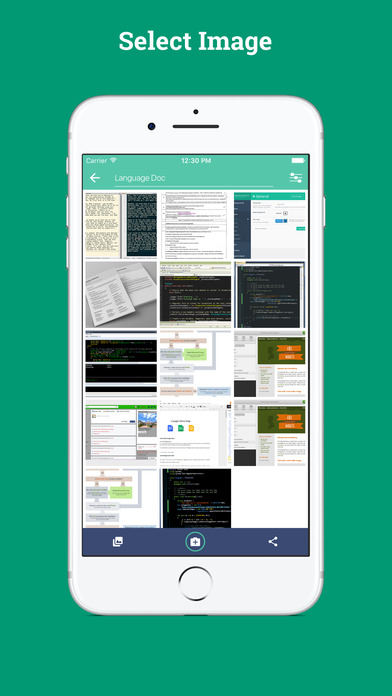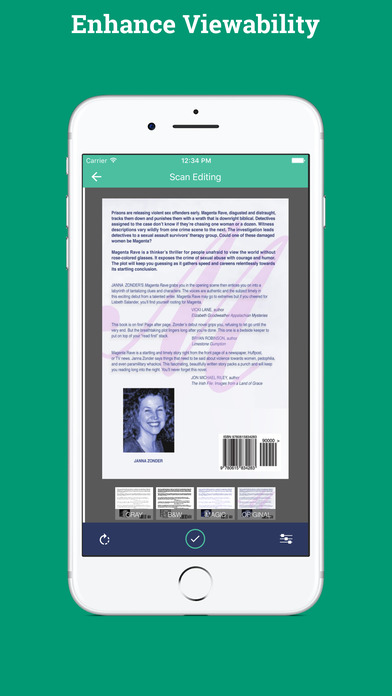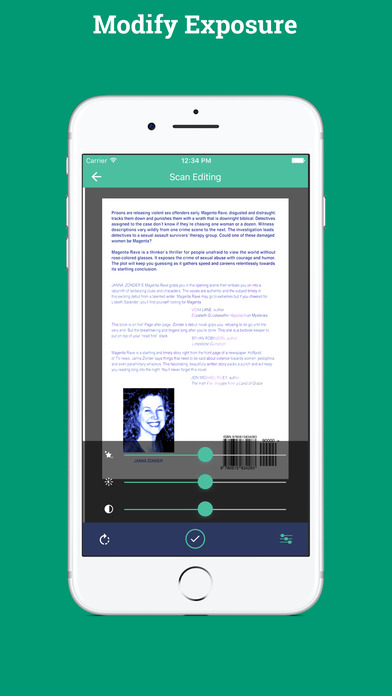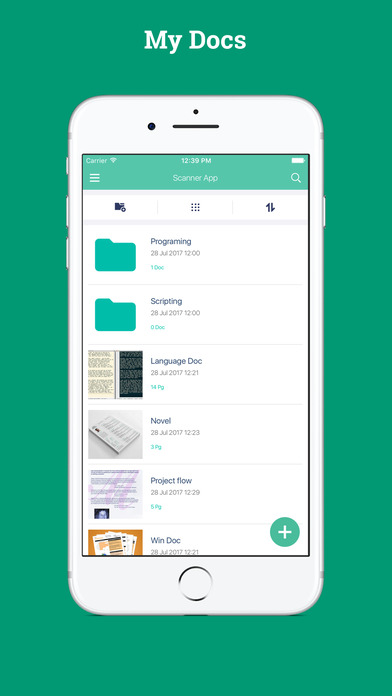
Doc Scanner+ - Scan Everything!
How often do you have to carry the bulk of your documents with yourself? Doc Scanner wants you to cut them loose once for all. If you have an iPhone or an iPad, then you’re almost there.
So pick the bulk. It must be a file or folder. Whatever, take all those documents, and keep them aside. Download Doc Scanner from the App Store, register and login.
Click the camera icon on right-bottom of the screen. Scan every of those documents. That’s gonna be hectic but believe me it’s a onetime exercise as I said ‘once for all’.
And Doc Scanner support batch scanning. That is, you can scan many documents at a time without having to exit the camera mode and open it over and again every time you have to scan a new document.
Doc Scanner has an intelligent scanning feature which auto focusses on the document being scanned and sets the right tone of colors once scanned. You can tweak the exposure, white scale, and brightness of each.
When I said documents, it doesn’t mean only those that lie around in your office or live inside the folder or attached to a file. You can scan, and manage anything that has an important piece of information attached to it:
Bills, Invoices, Contracts, Tax Rolls, Business Cards, Whiteboard discussions, Memos, Scripts, Letters, Blackboards, Post-its, Notes, PPTs, Books, Articles, Credentials, Certificates, Identity Documents, etc.
Don’t worry about the security already. You can password protect documents in a folder from unauthorized view.
Main Features:
Auto detect and crop scanned images.
Enhance documents with 3 enhance modes: Gray, B&W, & Magic.
Export to PDF/JPEG files.
Upload PDF to Dropbox, Box, Google Drive and One Drive.
Send documents directly as email attachments.
Enhanced Functionality:
-Detects the page frame, crops it and corrects the
perspective: you dont need to take a perfect straight
shot.
- Enhances the legibility of your document: black and white or color post-processing
- Batch scanning let you quickly scan pages in a row
- Batch import from the gallery to import dozens of photos at a time
- Emails the scans as JPEG or PDF files
- Creates PDF documents with multiple pages
- Organizes your documents with titles.
- Shares and save document easy way.
- Exports the documents to Box, Dropbox, Google Drive, OneDrive.
- Protect your documents files with a password.
Your feedbacks are very important to us, so you can easily contact at [email protected] for resolving feedbacks.